Analyzing & optimizing your webpack bundle
One of the problems I noticed with many developers that when they use a module bundler like Webpack, Browserify, etc… they tend to think that it will automagically handle optimization for them just by enabling & using all the optimization plugins available in the tool.
But that’s not true, while these bundlers plus their plugins & optmization settings can handle nearly 90% of the this issue, you still need to handle the rest yourself or at least measure & check every once in a while what your bundle looks like. So I’ll show you a couple of things you can do with Webpack to optimize your bundle even more.
I’ll cover how to analyze your bundle & remove things you don’t need (you might even not be aware of some stuff, more on that latter)
So let’s start…
Analyzing your Webpack bundle
I have a very simple react app here, you just type in the input field & it will slugify the output of what you typed.
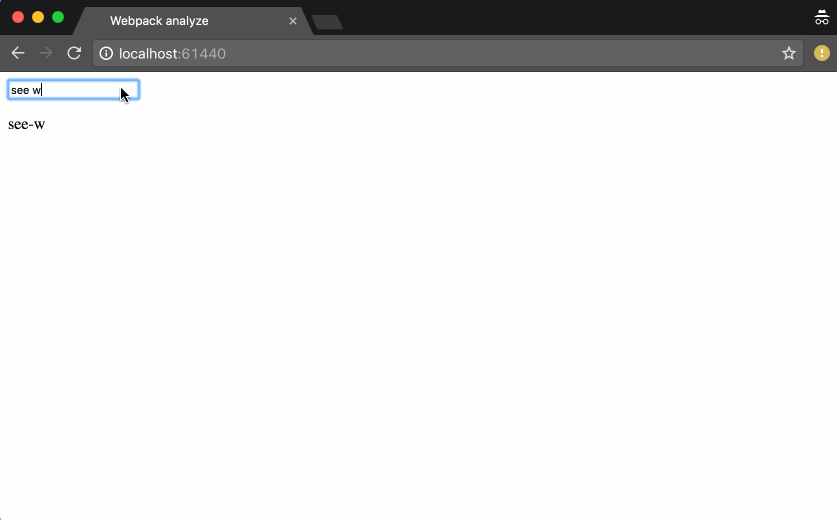
That’s the code for the app, pretty normal stuff nothing fancy here.
import React, {Component} from 'react'
import {render} from 'react-dom'
import slug from 'slug'
const Input = ({onChange}) => <input type="text" onChange={onChange} />
class App extends Component {
constructor(props) {
super(props)
this.state = {
text: '',
}
this.handleEvent = this.handleEvent.bind(this)
}
handleEvent(e) {
this.setState({text: e.target.value.trim()})
}
render() {
return (
<div>
<Input onChange={this.handleEvent} />
<p>{slug(this.state.text) || 'Start typing...'}</p>
</div>
)
}
}
render(<App />, document.querySelector('#App'))So, you run it through Webpack & eveything is fine, right? It compiles, works & everyone is happy. But look at this output from Webpack.
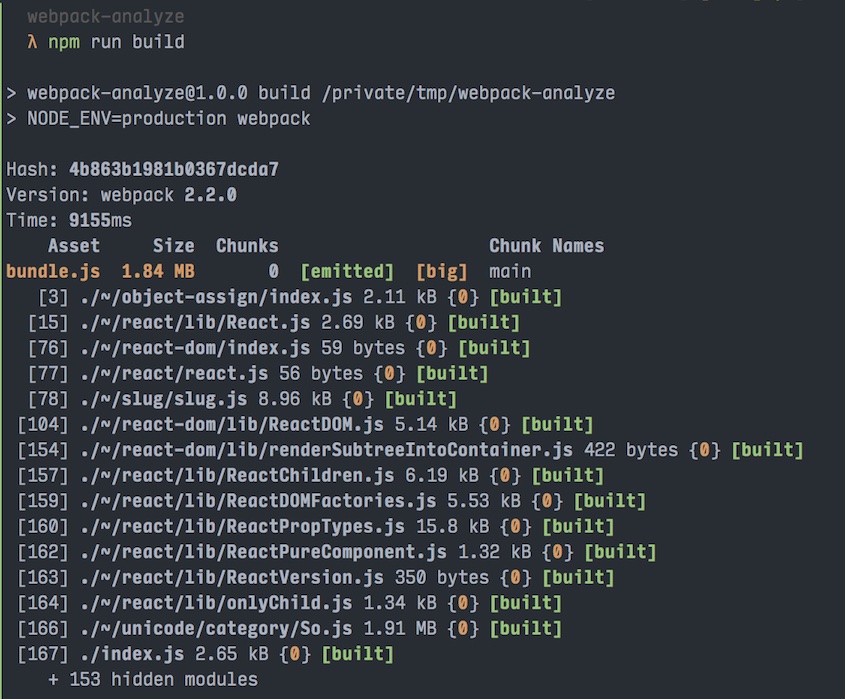
The bundle size is 1.84mb! And there is this file called So.js which is
1.91mb alone, and it’s coming from a folder called unicode/category. How can we get more info about this?
You have a couple of options here:
- Open
node_modules&grep,findor even manually to try & find where is thatunicodefolder is. - Use Webpack’s powerful CLI flags to get more data & information about your bundle.
I’ll go with the second option, so I’ll add this script to my package.json so I can run the command easily
{
"name": "webpack-analyze",
"version": "1.0.0",
"description": "",
"main": "index.js",
"scripts": {
"build": "NODE_ENV=production webpack",
"debug": "npm run build -- --progress --colors --profile --display-modules --display-reasons --display-error-details"
},
"license": "MIT",
"dependencies": {
"babel-core": "6.22.1",
"babel-loader": "6.2.10",
"babel-preset-es2015": "6.22.0",
"babel-preset-react": "6.22.0",
"react": "15.4.2",
"react-dom": "15.4.2",
"slug": "0.9.1",
"slugify": "1.1.0",
"webpack": "2.2.0"
}
}Tip: you can reuse
npm runscripts in other npm scripts & pass flags to them by adding--between the command & the flags. Like in thedebugscript here.
This npm run debug will simply reveal more info about the bundle & modules that will allow us to narrow down what is the problem exactly. I recommend to read more about the Webpack CLI to get an idea on what else you can do. So after running npm run debug you will get something like this (it’s too big to put it all in the post so this is just the part that we are interested in)
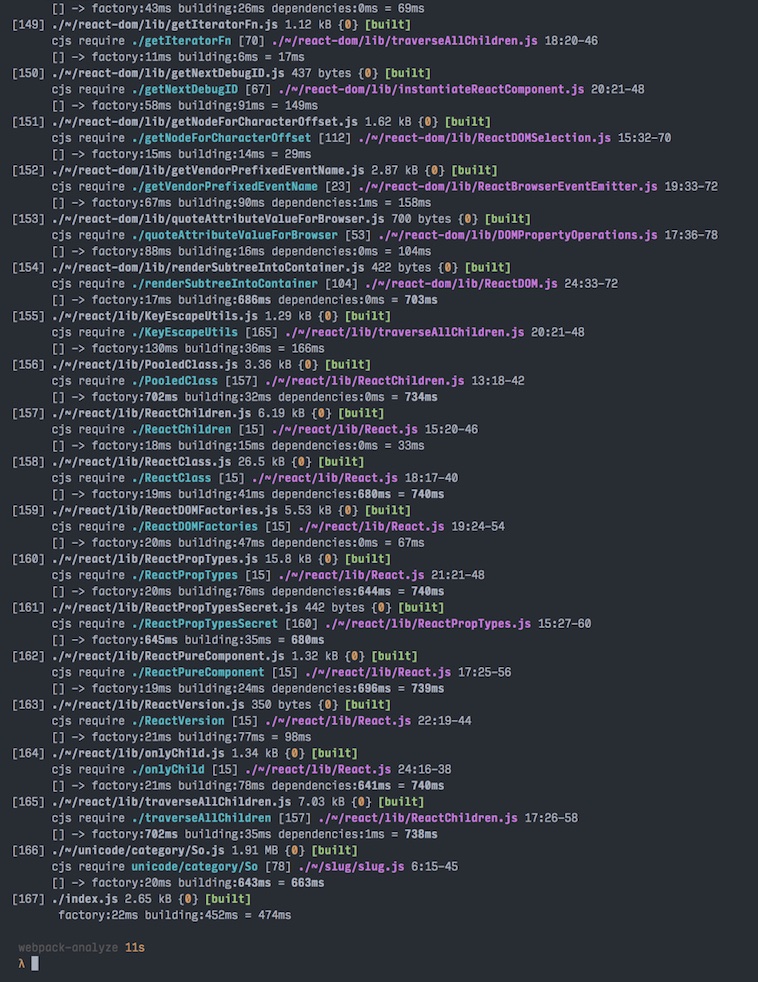
So now we know that So.js is related to the slug module, great. So it turns out that the slug module, has a postinstall hook that creates some unicode files to handle different languages & So.js is one of them & it holds mainly Arabic & Tibetan unicode symbols.
Another solution to check your bundle which can actually help you even, is using something like
webpack-bundle-analyzer. Because it visualizes the size of your dependency tree using tree maps, it should look like this.
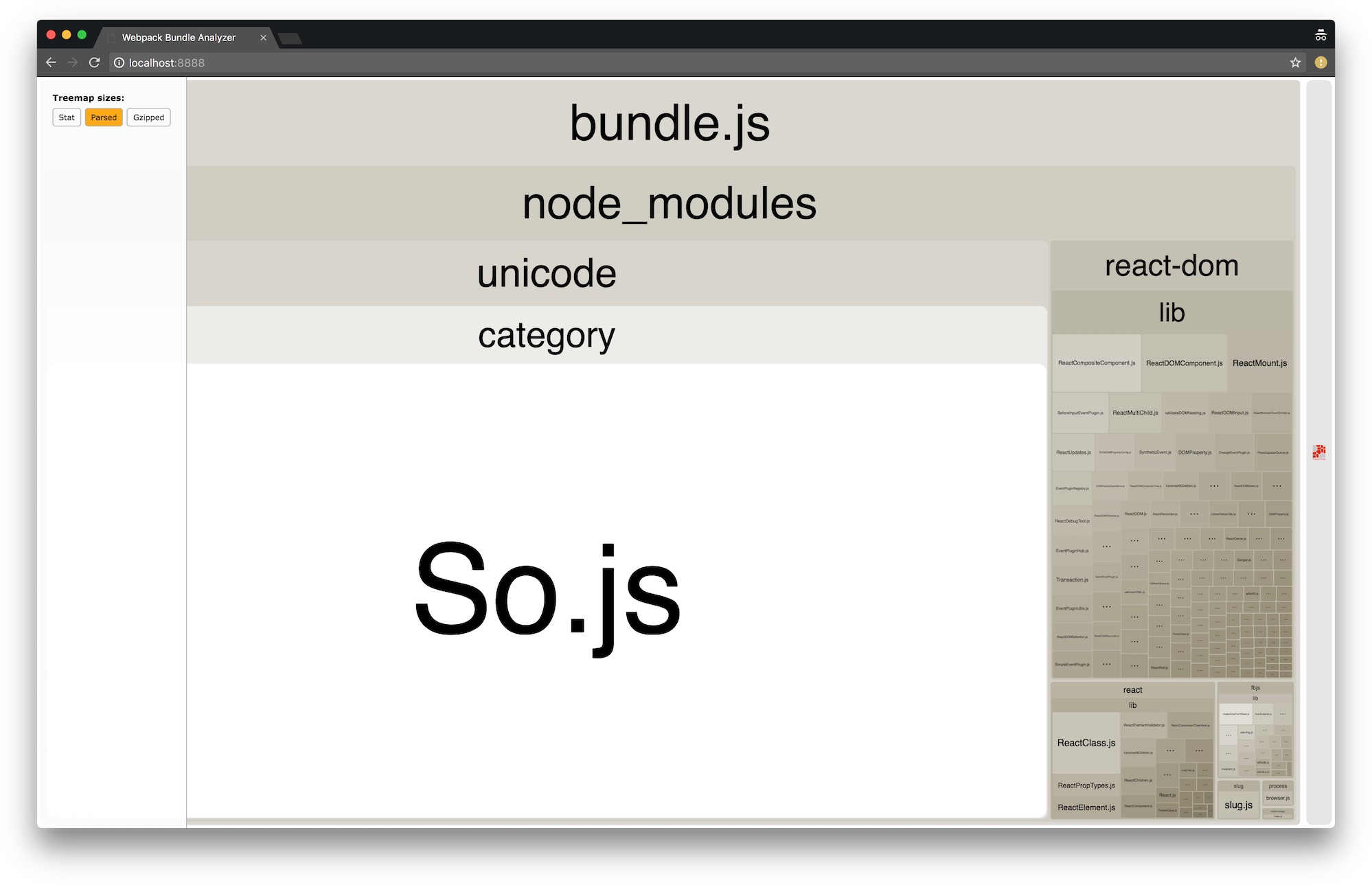
So, the perfect scenario you would use a different module other than slug, but let’s assume that you can replace this right now for whatever reason (time, overhead, etc…) you still don’t want to serve these ~2mb for your users. So how can you do this?
Turns out that solutions was pretty simple, you can use Webpack’s
IgnorePlugin
to tell Webpack to ignore this file from the bundle.
plugins: [
// ignore the So.js unicode table file (mainly it contains Arabic & tibitan unicode data)
new webpack.IgnorePlugin(/unicode\/category\/So/, /node_modules/),
]And here is the output after that change, the bundle is only 150KB now.
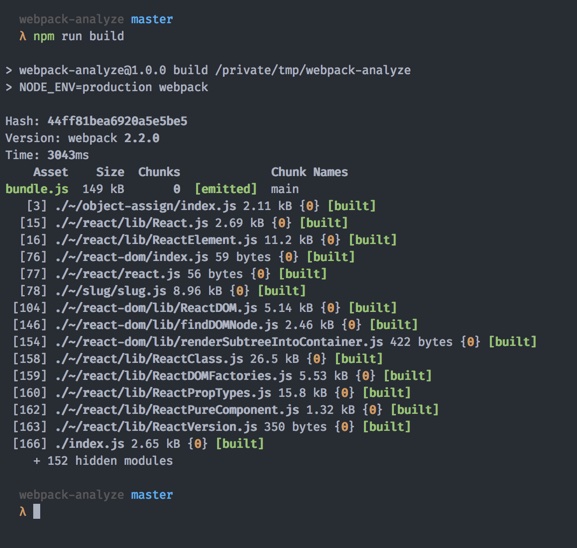
Congratulations, you have just removed ~2mb from your bundle 🎉
While following best practices when setting up Webpack can go a long way for optimizing your bundle, you still need to monitor it for any sudden size increase and/or audit it every once in a while to make sure things like this doesn’t happen.
If you want to play with the code it’s on Github